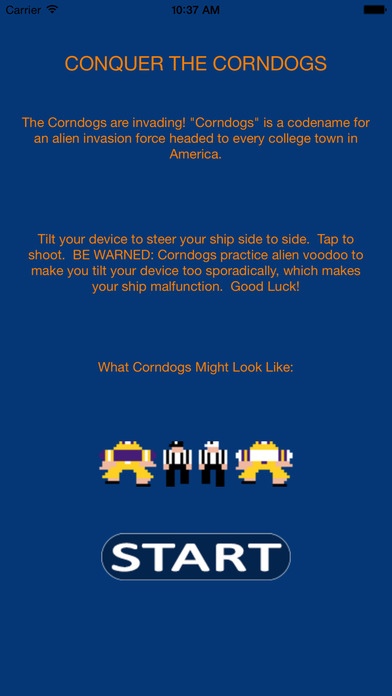Conquer The Corndogs 1.0
Continue to app
Free Version
Publisher Description
WDE! War Demands Excellence! The Corndogs are invading! The Corndogs are invading! Wait, I thought corndogs were a type of carnival food. They are, right? No. Well, yes, but no. "Corndogs" is a codename for an alien invasion force headed to every college town in America. From deep within the Perseus Arm of the Milky Way, the Corndogs picked up a satellite feed from earth of a college football game. The immediately wanted to participate in the melee and considered the satellite feed a cosmic challenge. The only problem is, as so often happens with communication between aliens, the Corndogs misinterpreted the spirit of the sport and initiated a full on invasion. College towns across the land are under attack. The only way to repel these invaders is to suit up in our own armor (football pads) and hurl specially designed, high-tech footballs infused with school spirit at those Corndogs before they reach the ground. Good Luck!
Requires iOS 8.4 or later. Compatible with iPhone, iPad, and iPod touch.
About Conquer The Corndogs
Conquer The Corndogs is a free app for iOS published in the Action list of apps, part of Games & Entertainment.
The company that develops Conquer The Corndogs is Jason Wilcox. The latest version released by its developer is 1.0.
To install Conquer The Corndogs on your iOS device, just click the green Continue To App button above to start the installation process. The app is listed on our website since 2015-09-23 and was downloaded 3 times. We have already checked if the download link is safe, however for your own protection we recommend that you scan the downloaded app with your antivirus. Your antivirus may detect the Conquer The Corndogs as malware if the download link is broken.
How to install Conquer The Corndogs on your iOS device:
- Click on the Continue To App button on our website. This will redirect you to the App Store.
- Once the Conquer The Corndogs is shown in the iTunes listing of your iOS device, you can start its download and installation. Tap on the GET button to the right of the app to start downloading it.
- If you are not logged-in the iOS appstore app, you'll be prompted for your your Apple ID and/or password.
- After Conquer The Corndogs is downloaded, you'll see an INSTALL button to the right. Tap on it to start the actual installation of the iOS app.
- Once installation is finished you can tap on the OPEN button to start it. Its icon will also be added to your device home screen.